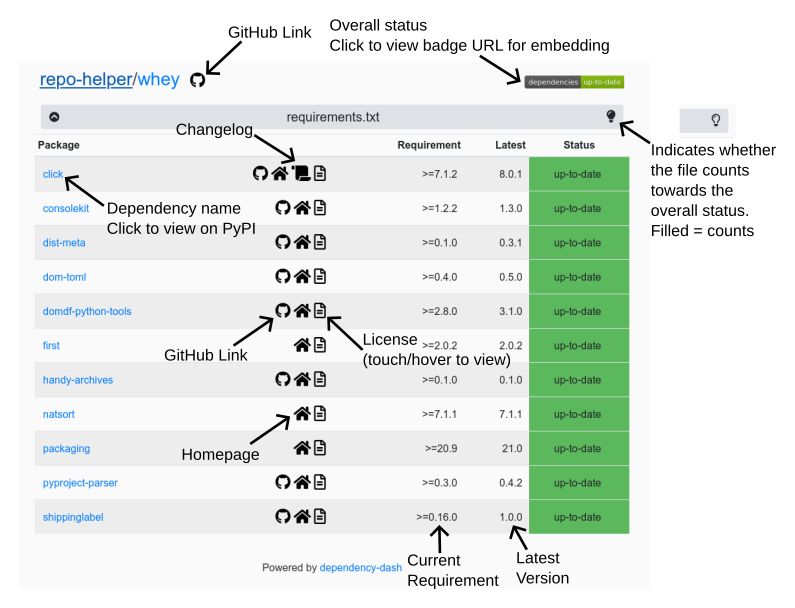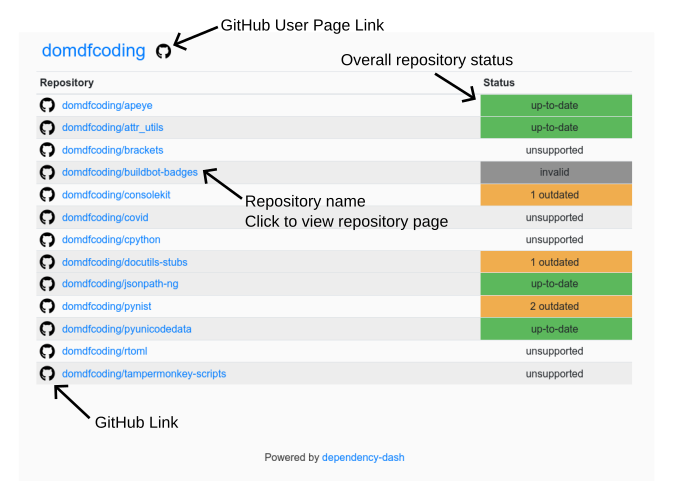Usage
dependency-dash has two main views: "user" and "repository".
The repository view shows the project's dependencies, grouped by file.
The image below gives an overview of the various elements of the repository page.
Clicking the filename bar will collapse the table for that file, which may make navigation easier on mobile.
The user page has a simpler view, showing all repositories belonging to the user and their overall status:
The status column on both pages has four states:
- up-to-date – The range given by the PEP 440 version specifier includes the latest, non-prerelease, version.
- outdated – A newer version of the dependency is available.
- invalid – The dependency's latest version could not be parsed because it does not conform to PEP 440, or another error occurred when determining the latest version.
- unsupported – This is only shown on the user page, and indicates the repository did not contain any supported files from which to parse requirements.